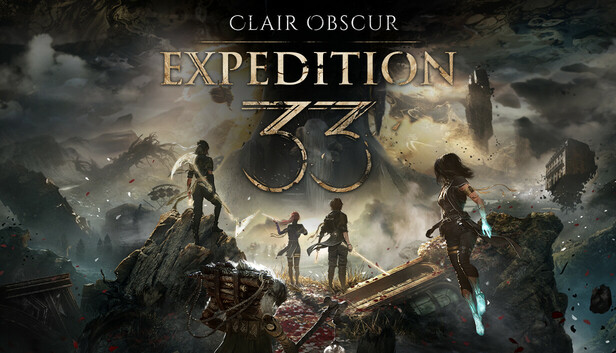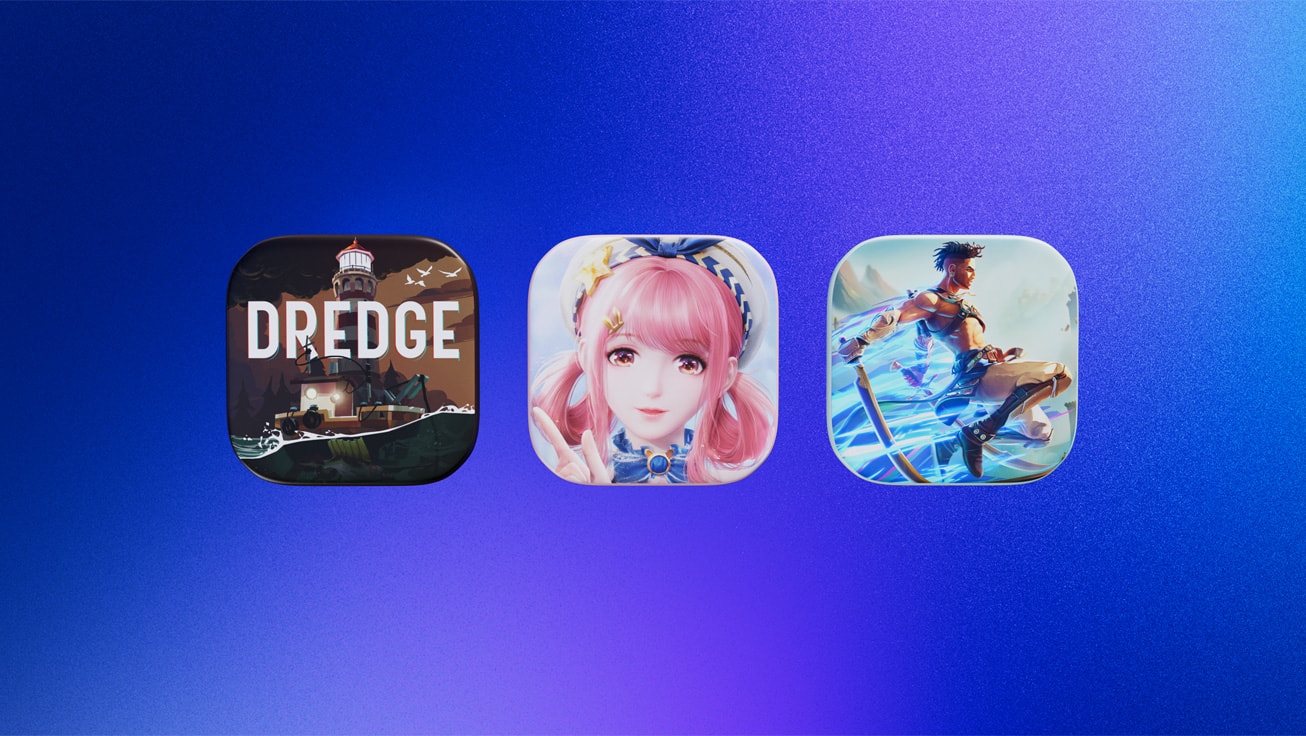Apple just dropped the biggest bombshell of WWDC 2025, and it’s not what you might expect. While everyone was buzzing about iOS updates and new hardware rumors, iPadOS 26 quietly revolutionized what it means to use an iPad, introducing an entirely new powerful and intuitive windowing system that pushes the unique capabilities and versatility of iPad even further.
For years, iPad power users—especially those who juggle digital note-taking, creative work, and productivity—have felt caught between two worlds. The iPad hardware has been phenomenally capable, but the software has felt like it was holding back the experience. That changes now, and the implications for anyone who uses their iPad as a serious work machine are massive.
The Windowing Revolution That Changes Everything
The star of iPadOS 26 is its completely reimagined approach to managing multiple apps. Gone are the days of fighting with Stage Manager or awkwardly trying to arrange Split View windows. While maintaining the simplicity of iPad, iPadOS 26 introduces an entirely new powerful and intuitive windowing system with new features that help users control, organize, and switch between apps.
Think about your typical workflow: you’re taking notes in GoodNotes while referencing a PDF, checking email, and maybe watching a tutorial video. Previously, this meant constant app switching and losing your flow. Now, you can arrange these windows naturally, resize them as needed, and actually see everything at once without compromise.
What makes this particularly exciting for the stationery and productivity crowd is how this bridges the gap between analog and digital workflows. If you’re someone who loves the tactile feel of paper but appreciates digital convenience, iPadOS 26 finally gives you the organizational flexibility that matches how you think about workspace organization.
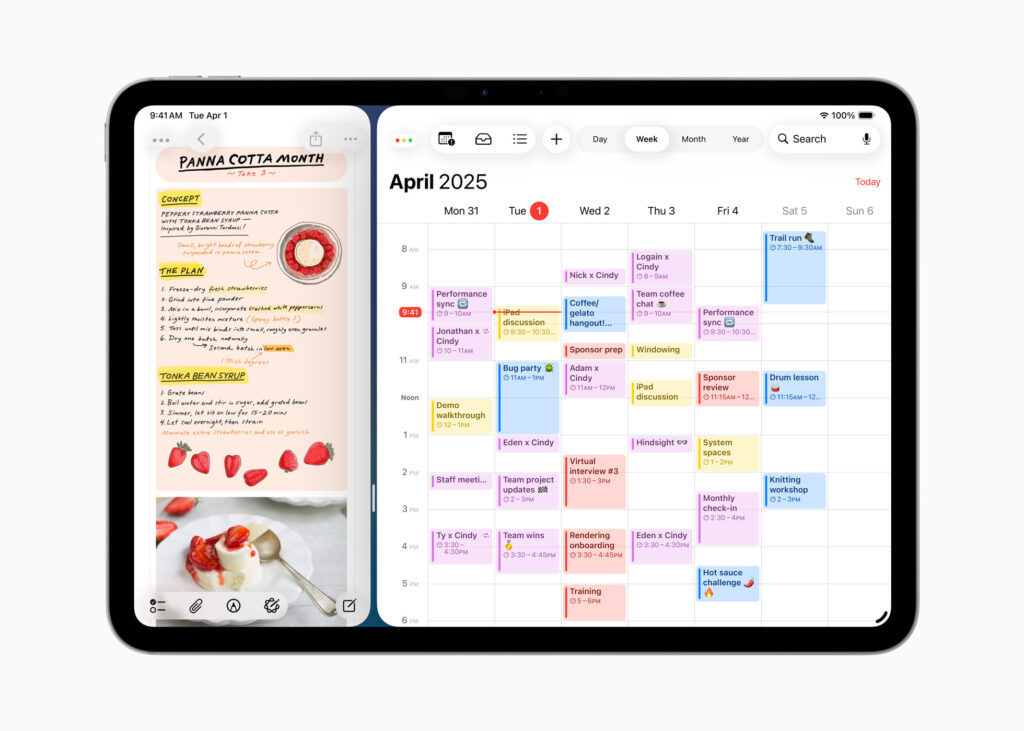
Why This Matters for Digital Note-Takers and Creators
For anyone who’s tried to use their iPad as a laptop replacement, this update addresses the biggest pain point: true multitasking. The new windowing system isn’t just about cramming more apps on screen—it’s about creating a workspace that actually makes sense.
Picture this: you’re planning a project and want to have your Notion database open alongside Procreate for sketching ideas, while keeping Messages available for quick team check-ins. Previously, this meant constant context switching that broke your creative flow. Now, you can arrange these apps in a way that supports rather than disrupts your thinking process.
The system is particularly clever because it maintains iPad’s touch-first philosophy while borrowing the organizational principles that make Mac workflows so efficient. You’re not getting a cramped desktop experience crammed onto a tablet—you’re getting the best of both worlds.
Cross-Platform Magic: Where iPad Meets Mac Workflow
One of the most intriguing aspects of iPadOS 26 is how it positions the iPad within Apple’s broader ecosystem. Apple Intelligence becomes even more capable and integrated across iPadOS 26, with new features that help users communicate, express themselves, and get things done, including Live Translation.
This isn’t just about making iPad more Mac-like—it’s about creating a seamless experience across all your devices. If you’re someone who sketches ideas on iPad, refines them on Mac, and shares them via iPhone, the new system makes these hand-offs more natural than ever.
The Live Translation feature, powered by Apple Intelligence, is particularly exciting for global teams or anyone working with international content. Imagine taking handwritten notes in English while video chatting with a colleague in Spanish, with real-time translation helping bridge the communication gap.
Gaming Gets a Boost Too
Here’s where things get interesting for the gaming side of Apple’s ecosystem. The all-new Apple Games app brings users a new home for gaming, and iPadOS 26 introduces Game Overlay, which allows users to quickly see new events and updates, adjust settings, call or invite a friend mid-game, and more.
The new windowing system means you could theoretically have a strategy guide open alongside your game, or keep Discord running in a small window while diving into a complex RPG. The Game Overlay feature suggests Apple is taking iPad gaming seriously as a platform, not just as a casual gaming device.
For Apple Arcade subscribers, this creates exciting possibilities. You could be playing a puzzle game while keeping a notes app open for tracking solutions, or have multiple gaming-related apps arranged in a way that supports your play style.
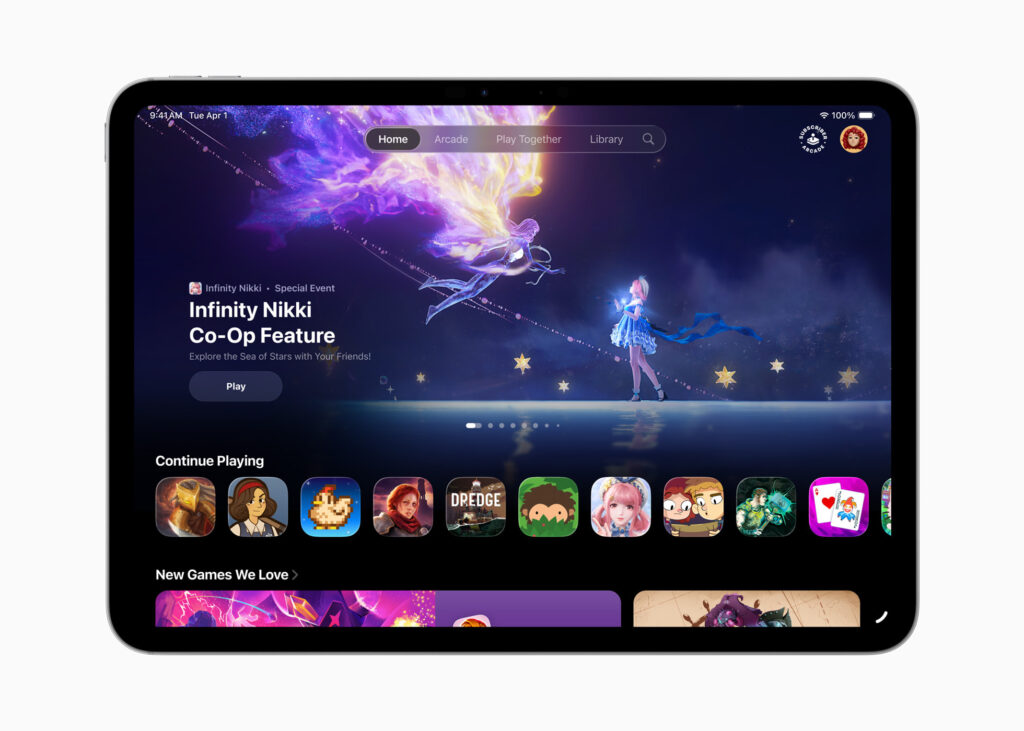
What This Means for Your Daily Workflow
The practical implications of these changes are enormous. If you’re currently using your iPad for serious work, you’ll likely find yourself reaching for your laptop less often. The new system addresses many of the frustrations that forced power users to stick with traditional computers.
For students, this could mean taking notes in one window while following along with a lecture video and keeping research materials accessible—all without the constant app switching that breaks concentration. For creative professionals, it means being able to reference inspiration, sketch ideas, and manage projects all within a single, fluid workspace.
The update also brings significant improvements to file management and media handling, though Apple hasn’t detailed all the specifics yet. What we do know is that the overall experience is designed to feel more professional and capable.
Journal Comes to iPad: Bridging Analog and Digital
One particularly exciting addition for the stationery crowd is Journal comes to iPad, making it easy for users to capture and write about the details of everyday moments or special events. Using Apple Pencil or touch, users can incorporate drawings and handwriting, along with photos, videos, audio recordings, places, their state of mind, and more.
This feels like Apple’s answer to the bullet journal movement. The ability to mix handwriting, drawings, photos, and other media in a single interface could be a game-changer for anyone who loves the flexibility of analog journaling but wants the searchability and backup capabilities of digital.
The map view feature, which organizes entries by location, adds a travel journal dimension that paper simply can’t match. Imagine documenting a work trip or vacation with a mix of handwritten observations, photos, audio notes, and location data, all automatically organized and searchable.
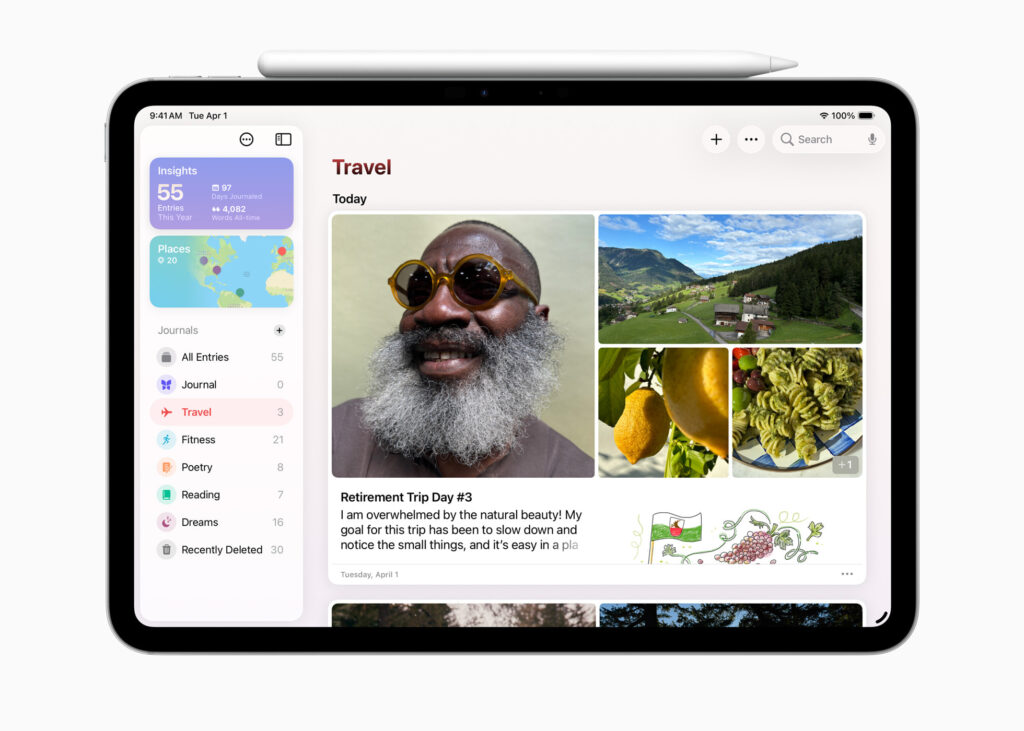
The Bigger Picture: Apple’s Productivity Vision
iPadOS 26 represents more than just feature additions—it’s Apple’s clearest statement yet about what they think the future of computing looks like. By making iPad more capable without sacrificing its essential touch-first nature, they’re suggesting that the laptop isn’t the only way to do serious work.
For anyone who’s been waiting for iPad to feel like a complete replacement for traditional computers, this update might be the tipping point. The new windowing system addresses the organizational challenges that kept many professionals tied to laptops, while the enhanced Apple Intelligence features add capabilities that go beyond what traditional computers offer.
Should You Upgrade Your Workflow?
If you’re currently using an iPad for work or creative projects, iPadOS 26 is likely to dramatically improve your experience. The windowing improvements alone could justify the upgrade for anyone who regularly works with multiple apps.
For those still on the fence about iPad as a serious work device, this update removes many of the software limitations that previously made laptops the obvious choice. Combined with the power of M-series chips in newer iPads, the software finally matches the hardware’s capabilities.
The gaming improvements are just the cherry on top, making iPad an even more versatile device for both work and play. Whether you’re managing a complex project or just want to unwind with Apple Arcade games, iPadOS 26 provides the flexibility to switch between modes seamlessly.
iPadOS 26 will be available as a free update this fall, with developer beta testing starting immediately and public beta coming next month. If you’ve been waiting for iPad to truly feel like the future of computing, that future might just be arriving this year.
Sources
- Apple Newsroom. “iPadOS 26 introduces powerful new features that push iPad even further.” June 9, 2025. https://www.apple.com/newsroom/2025/06/ipados-26-introduces-powerful-new-features-that-push-ipad-even-further/