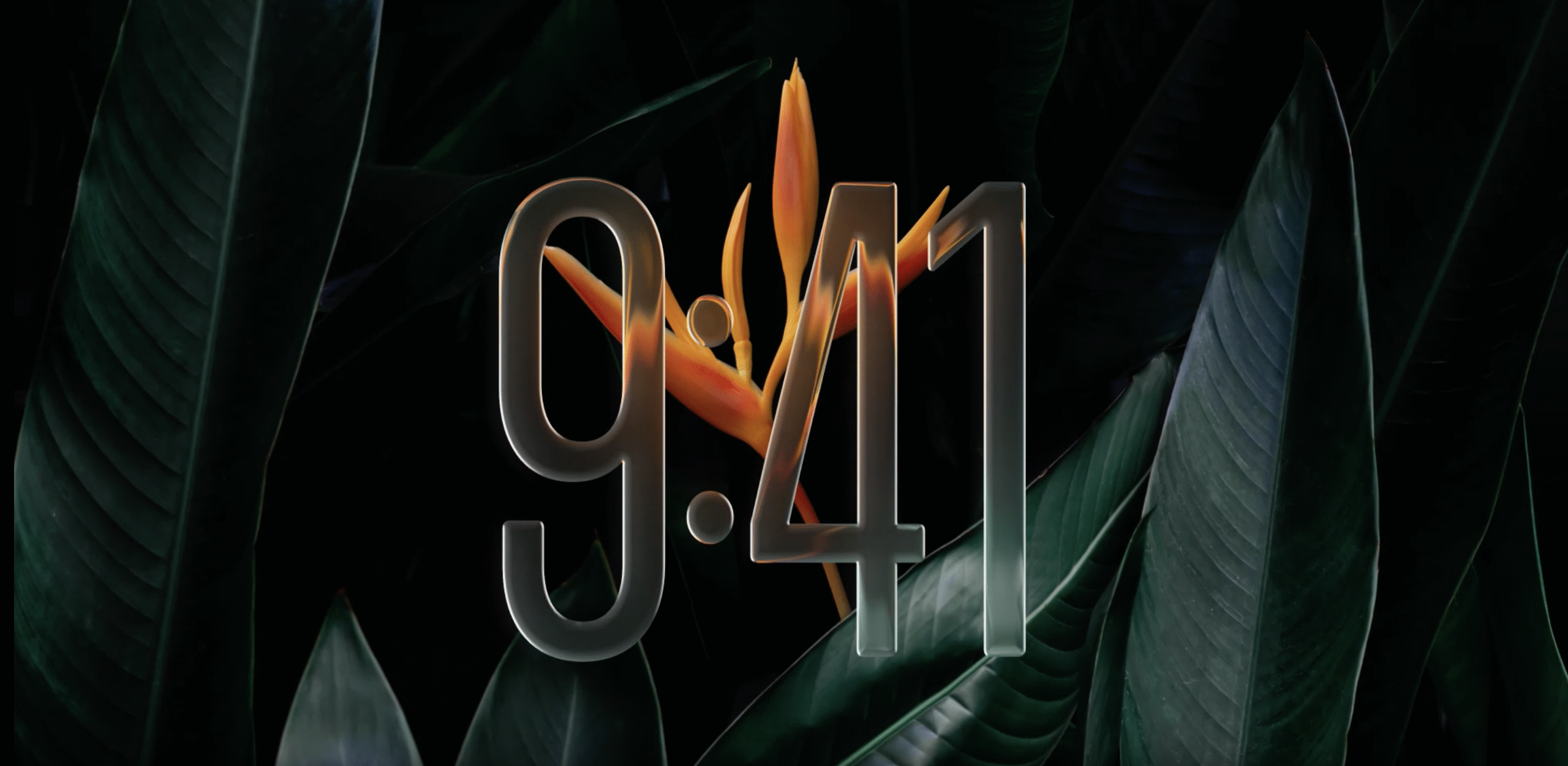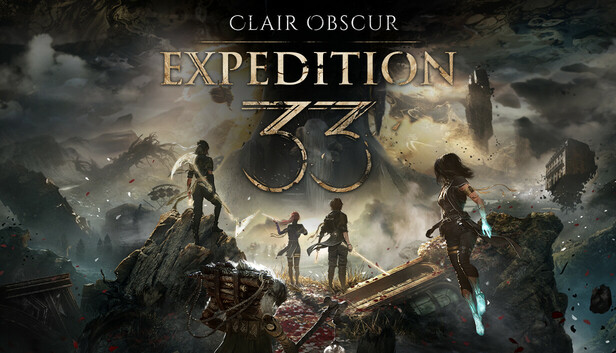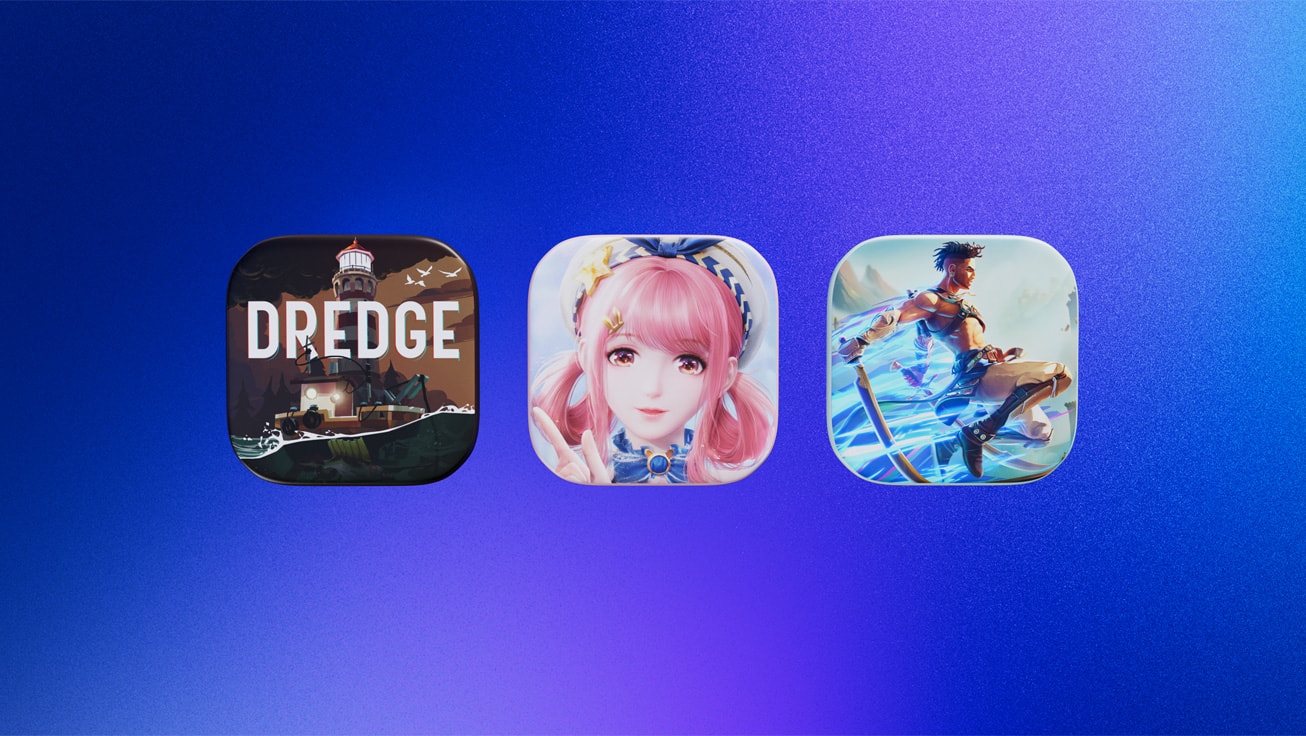Apple just announced a massive overhaul of all its operating systems at WWDC 2025
Apple dropped some major surprises at WWDC 2025. What looked like another routine software update turned out to be the biggest redesign since iOS 7. They’re not just changing how the software looks—they’re completely rethinking how all their devices work together.
New Naming System: Everything is “26” Now
Apple is ditching the confusing version numbers and going with a year-based system. Instead of iOS 19, we’re getting iOS 26. Same goes for macOS 26, iPadOS 26, watchOS 26, and all the rest.
This actually makes sense. No more trying to figure out why your iPhone runs iOS 18 while your Mac runs macOS 15. Now everything will have the same number, making it way easier to know if your devices are up to date.
The “26” means these versions will be active from September 2025 through September 2026—basically like how car companies do model years.
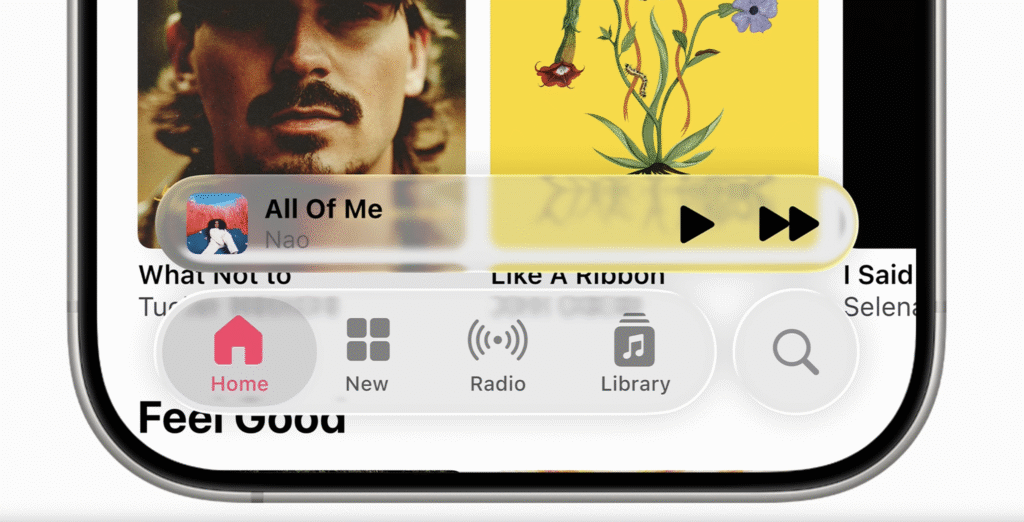
Liquid Glass: Beautiful but Potentially Problematic
The big visual change is called “Liquid Glass.” It looks pretty stunning in Apple’s demos, with transparent interface elements that create depth and make everything feel more premium. Think of it like looking through digital glass—hence the name.
The new design includes:
- Transparent interface elements throughout the system
- Rounded app icons replacing the current style
- Consistent look across all Apple devices
- Smoother animations and transitions
But here’s the issue: All that transparency means background content shows through interface elements. This could make text really hard to read, especially for people with visual impairments or reading difficulties. When you have busy wallpapers or content behind transparent menus, the text contrast gets messy.
Apple usually handles accessibility well, so hopefully they’ll add options to reduce transparency or boost contrast for people who need it. We’ll have to wait and see if they fix this before the final release.
macOS Tahoe Gets Major Updates
macOS 26 gets the cool name “Tahoe” and some genuinely useful new features:
- Phone app on Mac – Make calls without needing your iPhone nearby
- Better Spotlight – Now you can send emails and do actions directly from search
- New Games app – All your Mac games in one place with friend features
- Live Activities – Real-time updates like on iPhone
- Metal 4 – Better graphics for gaming
The Phone app could be a game-changer for people who work primarily on Mac but want to stay connected.
Smarter AI Features
Apple Intelligence is getting some upgrades:
Smart Battery Management – AI will learn how you use your device and automatically adjust power consumption. This’ll be especially helpful for the ultra-thin iPhone 17 Air coming later this year.
Better Shortcuts – The Shortcuts app is getting AI powers to create more sophisticated automations.
More ChatGPT Integration – Deeper ChatGPT features built into system functions.
What This Means for You
Apple is clearly trying to make all their devices feel like parts of the same system rather than separate products. The unified design and numbering should make switching between iPhone, iPad, and Mac much smoother.
Release Info:
- When: Fall 2025 (probably September)
- Cost: Free update for compatible devices
The Bottom Line: OS 26 is Apple’s biggest software bet in years. The Liquid Glass design looks impressive, but the real test will be whether it works well for everyone, not just in controlled demos. If Apple can nail the accessibility issues and deliver on the unified experience promise, this could be a major step forward.
If not, it might just be a pretty update that creates more problems than it solves.
Developer betas are available now. Public betas start in July 2025.